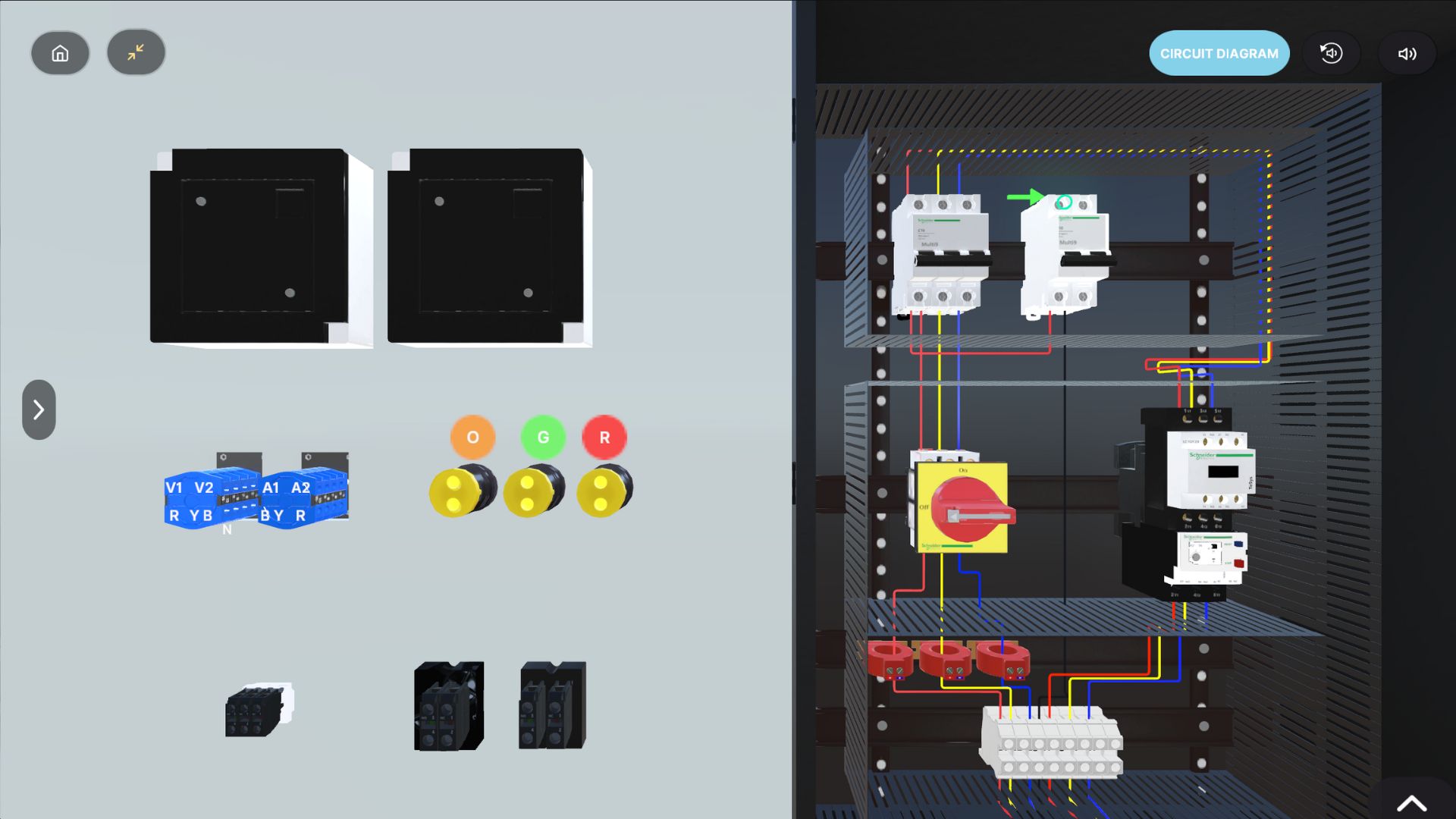If you’re joining mid-series, we recommend catching up here:
[Part 1 – Business Decisions]
[Part 2 – Technical Architecture]
[Part 3 – 3D Content & UX]
[Part 4 – Designing Around the Haptic Gap]
Building a high-quality VR simulator is only half the challenge.
Deploying it successfully across a diverse workforce – with varying skills, roles, and learning needs – is where the real impact is made.
As organizations move from pilot to enterprise rollout, they encounter a hard truth: one-size-fits-all design doesn’t scale.
A painter and a welder don’t interact with machines the same way. A supervisor doesn’t need the same level of immersion as a technician.
At Spatio, we’ve helped global clients scale immersive training across thousands of learners by focusing on three things:
- Persona-based interaction design
- Self-learning enablement
- Instructional content that teaches without a trainer
Here’s how to build for real users, not ideal ones.
Persona-Based Interaction Design
Match the Interaction Complexity to the Learner’s Role
In traditional training, we tailor sessions to the audience. In VR, the same principle must apply.
Not every role requires (or benefits from) high-complexity input. Over-designing interactions for certain personas can lead to frustration, low adoption, or failure to complete modules.
Examples:
- A line assembler may be comfortable with multi-step tool manipulation and object assembly
- A painter, storekeeper, or logistics worker may prefer simple grab-release gestures
- A supervisor may need a walkthrough experience with minimal interaction — just observation, tagging, or inspection inputs
At Spatio, we build interaction logic that adapts to the user’s cognitive and motor profile. This reduces learning friction, improves confidence, and increases engagement — across all levels of your organization.
Designing for Learner Independence
Remove the Need for Live Trainers Inside the Simulation
Scalability demands self-sufficiency.
While in-person training may include facilitators, true VR deployment should enable users to complete modules without assistance, even in remote locations or off-shift hours.
This is possible through:
- Out-of-View Objective Pointers to guide users spatially
- Step-by-step activity animations that show, not just tell
- Smart prompts that trigger on inaction, confusion, or error
- Optional help overlays and review cards
- Progress indicators that reassure the learner throughout
These features allow users to stay in the flow, avoid frustration, and finish their training on their own. The outcome: lower trainer dependency, lower support costs, and consistent delivery across locations.
Content Design: The Power of Well-Written Instruction
In XR, Words Are Part of the Interface
Instructional design in VR isn’t just about visuals and mechanics — it’s about the tone, clarity, and structure of the content.
Sadly, this layer is often treated as an afterthought — but it’s one of the most powerful drivers of usability.
Effective content in immersive training should be:
- Encouraging, not robotic – Speak to the learner like a mentor, not a manual
- Contextual – Aligned with the exact action happening onscreen
- Minimalist – Enough to instruct, but not enough to overwhelm
- Multilingual-ready – Always consider language localization from day one
Every word the learner reads or hears inside the simulation should build clarity, reduce hesitation, and drive action. In VR, content is the conversation.
Build for Humans, Not Just Users
Remove the Need for Live Trainers Inside the Simulation
As your simulator moves from prototype to deployment, the question shifts from “how does it work?” to “who is it for?”
Designing for diverse personas, enabling self-learning, and writing human-centered content are not add-ons — they’re what make the difference between a good simulator and a usable training solution.
At Spatio, we believe your simulator should work just as well for a technician in Pune as it does for a supervisor in Sharjah.
When design is inclusive, training becomes scalable.