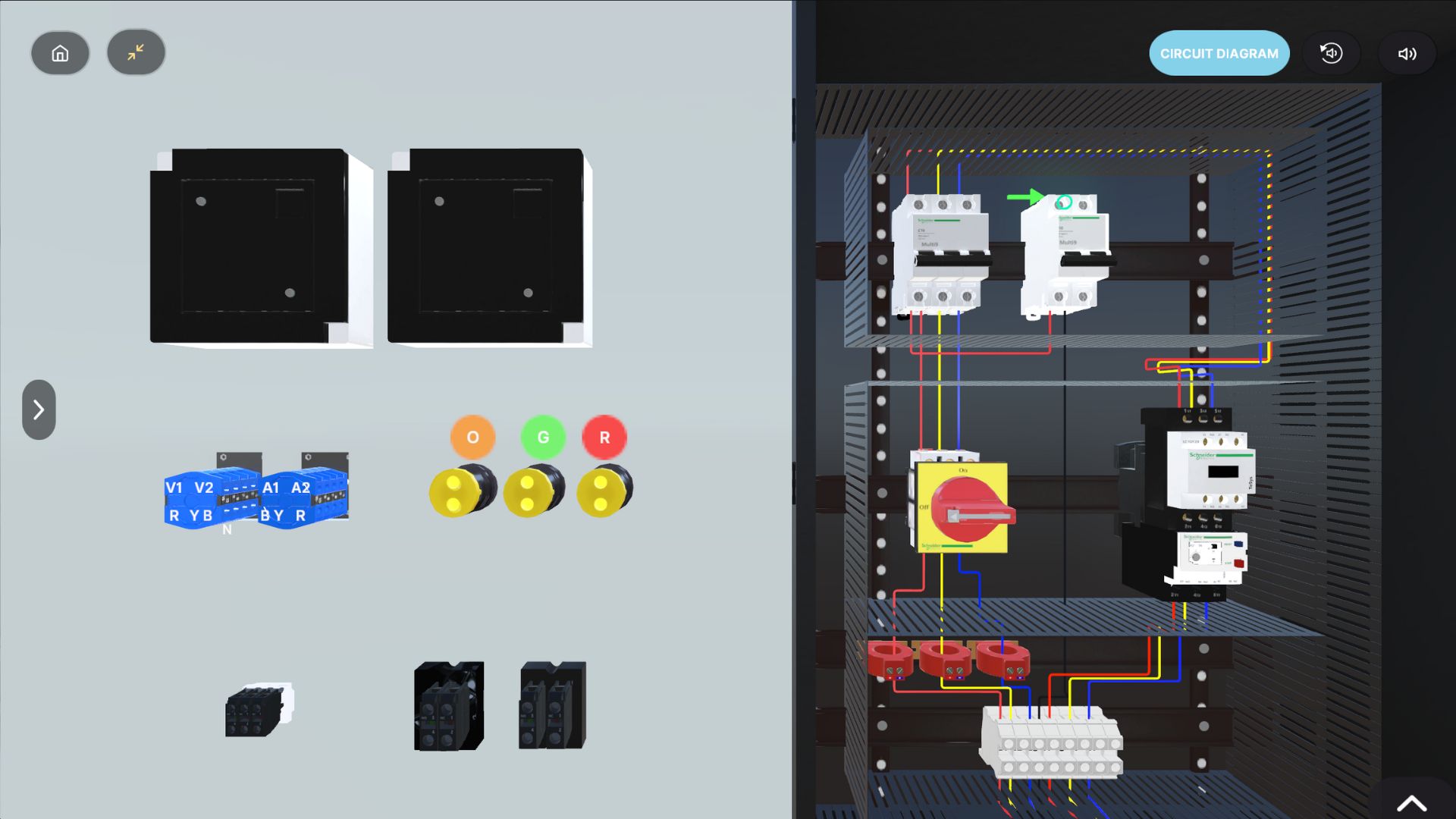If you haven’t read the earlier parts of this series, we recommend starting here:
Once the business and technical groundwork has been laid, the spotlight shifts to the element that learners engage with directly: the design.
At Spatio, we’ve learned through building 100+ enterprise simulators that visuals don’t just support the learning – they shape it. Every click, every prop, every interaction is either nudging the learner toward clarity or pulling them away from it.
Design isn’t surface-level. It’s structural. And when it’s done right, it becomes invisible, allowing learners to focus, engage, and retain with confidence.
Let’s explore the critical 3D content and design principles that make immersive learning truly effective.
Aligning Detail with Learning Objectives
Define What Deserves High Detail and What Doesn’t
Not all assets are created equal.
One of the most critical decisions is identifying your “hero” elements — the equipment, tools, or environments learners will actively engage with. These should be designed in high detail, both visually and interactively.
All other environmental assets should be treated with discipline:
- Medium or low detail for non-essential props
- Minimal texture loads for distant background objects
- Avoid spending system memory on what learners won’t interact with
In VR, “out of sight” truly is “out of mind.” Prioritize where it counts.
Determine Fidelity Based on Function, Not Aesthetics
Fidelity is more than surface polish, it’s about interaction quality.
Map out which elements require:
- High-fidelity behavior (e.g., valve turns, equipment assembly/disassembly, lever operations)
- Medium-fidelity interactions (e.g., props with feedback, passive touchpoints)
- No interaction (e.g., static background visuals)
Focus your effort where behavior supports procedural memory. Immersion doesn’t demand realism everywhere, it demands purposeful realism where it drives learning.
Designing for the Learner
Make Local Language a Non-Negotiable
Regardless of your organization’s official language, users absorb information best in their native tongue.
All core content – including voiceovers, UI text, and instructions, must support multilingual delivery. This isn’t an add-on. It’s essential for psychological safety, comprehension, and equitable learning outcomes.
Introduce the Simulator, Before the Simulation
Immersive training is often a new experience for users. Treat the first five minutes as a critical onboarding flow.
Build a separate VR level that:
- Introduces control systems and gestures (pick-and-place, rotation, cranking)
- Explains unique UI patterns (inventory, interaction cards)
- Reinforces learning through interactive prompts
When users are introduced gradually, their confidence grows and your training ROI follows.
Prioritize Familiarity Over Futurism in UI Systems
While it’s tempting to replicate sci-fi-style interfaces, the most effective VR simulators use grounded design, visuals and mechanics that reflect real-world logic.
Examples of grounded alternatives:
- Use waist-belt inventory systems, not floating radial menus
- Present chalkboard-like instruction cards, not virtual watches
- Anchor visual cues to physical space, not floating UIs
The goal is clarity, not creativity. The user isn’t here to explore – they’re here to learn.
Where Design Meets Learning Outcomes
Design isn’t a layer you add, it’s the environment you build for understanding.
Well-executed 3D content and learner-centric design can shorten training time, increase retention, and simulate real-world pressure without the real-world risk. It’s where everything becomes tangible: the SOPs, the procedures, the consequences.
At Spatio, we approach VR design with intentionality. Every asset, every instruction, every gesture, built to align with your business goals and the learner’s natural instincts.